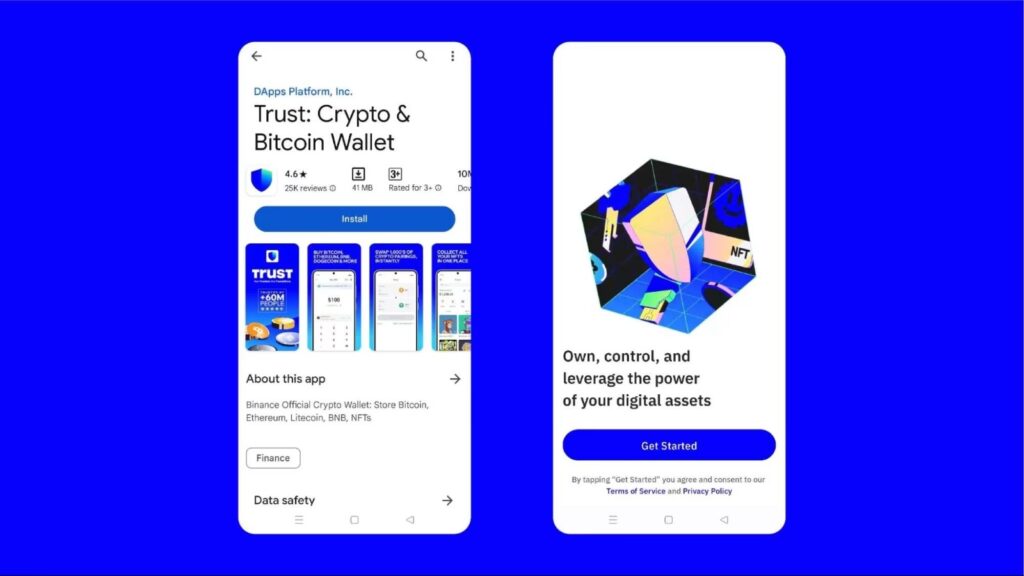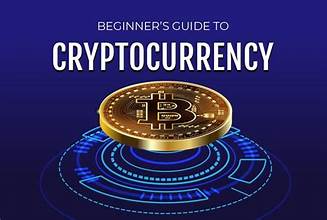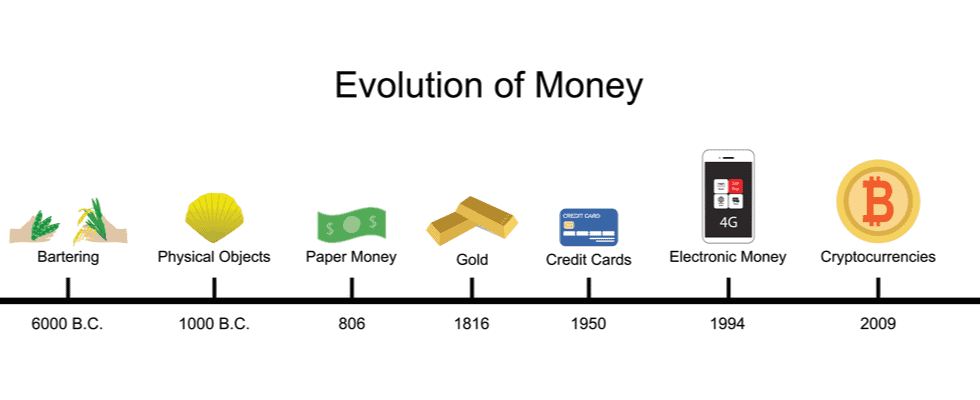As cryptocurrency adoption grows, storing and securing your digital assets has become increasingly important. One of the most popular ways to store crypto is through hot wallets—software wallets connected to the internet. Trust Wallet, one of the leading hot wallets, offers a user-friendly and secure platform for managing your digital currencies.
This guide will walk you through everything you need to know about Trust Wallet, from setting it up to managing your crypto safely.
What is a Hot Wallet?
A hot wallet is a type of cryptocurrency wallet that is connected to the internet, allowing for easy access and quick transactions. Unlike cold wallets, which are offline and considered more secure, hot wallets offer convenience, making them ideal for everyday transactions.
Hot wallets, like Trust Wallet, are popular among crypto users due to their ease of use, especially for people who frequently send, receive, or trade cryptocurrencies.
Why Trust Wallet?
Trust Wallet is an open-source, decentralized, and secure cryptocurrency wallet that supports over 160 digital assets, including Bitcoin (BTC), Ethereum (ETH), and many other ERC-20 tokens. It is available as a mobile app, and users can easily store, send, receive, and stake their cryptocurrencies.
Key Features of Trust Wallet:
- Multi-Currency Support: It supports a wide range of cryptocurrencies.
- Easy-to-Use Interface: Intuitive design that’s beginner-friendly.
- Secure: Private keys are stored locally on your device.
- Built-In DApps Browser: Allows interaction with decentralized applications (DApps).
- Staking Options: Earn rewards by staking specific tokens.
Step-by-Step Guide to Setting Up Trust Wallet
Step 1: Download Trust Wallet
To get started, you’ll need to download the Trust Wallet app on your mobile device.
- Go to the App Store (iOS) or Google Play Store (Android).
- Search for Trust Wallet.
- Click Install and wait for the app to download.
Step 2: Create a New Wallet
Once the app is installed, follow these steps to set up your wallet:
- Open the Trust Wallet app.
- Tap Create a New Wallet.
- Trust Wallet will ask you to agree to its terms of service. Tap Accept to continue.
Step 3: Backup Your Wallet
Trust Wallet will now generate a recovery phrase (also known as a seed phrase). This phrase is extremely important, as it allows you to restore your wallet if you ever lose access to your phone.
- Write down the 12-word recovery phrase in the exact order it’s presented.
- Store it in a safe and secure location—preferably offline, like on a piece of paper.
- Never share this recovery phrase with anyone. If someone has it, they can access your funds.
- Trust Wallet will ask you to confirm the recovery phrase by selecting the words in the correct order.
Step 4: Accessing Your Wallet
Once you’ve backed up your wallet, you’ll be taken to the Trust Wallet dashboard, where you can start managing your crypto.
Step-by-Step Guide to Using Trust Wallet
Step 1: Add Cryptocurrencies to Your Wallet
To start using your wallet, you’ll need to add cryptocurrencies. Trust Wallet supports various tokens across different blockchain networks.
- On the home screen, tap the ‘+’ icon to add a token.
- Search for the cryptocurrency you want to add, such as Bitcoin (BTC) or Ethereum (ETH).
- Toggle the switch to activate the token in your wallet.
Step 2: Receiving Crypto
To receive cryptocurrency in Trust Wallet:
- Select the cryptocurrency you want to receive.
- Tap Receive.
- Trust Wallet will display your wallet address and a QR code.
- Copy the address or share the QR code with the person sending you funds.
Step 3: Sending Crypto
To send cryptocurrency from Trust Wallet:
- Select the cryptocurrency you want to send.
- Tap Send.
- Paste the recipient’s wallet address or scan their QR code.
- Enter the amount you wish to send.
- Confirm the transaction and pay the network fee (which varies depending on the cryptocurrency’s blockchain).
Additional Features of Trust Wallet
1. Staking Crypto
Trust Wallet allows users to stake certain cryptocurrencies, such as Tezos (XTZ) or Binance Coin (BNB), and earn rewards.
- On the dashboard, select the coin you want to stake.
- Tap More and then select Stake.
- Follow the prompts to confirm the staking process.
2. Using the DApps Browser
Trust Wallet features a built-in DApps browser, allowing users to interact with decentralized applications (DApps) directly from the app. This is useful for using DeFi platforms, NFTs, and other blockchain-based services.
- Go to the DApps tab on the bottom navigation bar.https://youtu.be/yIDUZPHyZPs?si=fNarMdn-DlW2B6rE
- Browse through the available DApps or enter the URL of the DApp you wish to use.
- Follow the prompts to connect your wallet and interact with the DApp.
Security Tips for Trust Wallet
- Enable Biometric Authentication: Add an extra layer of security by enabling fingerprint or face recognition for accessing the wallet.
- Beware of Phishing: Never share your recovery phrase or private key with anyone.
- Backup Regularly: Keep a backup of your recovery phrase in case your device is lost or damaged.
Here is a video explanation of the above. Watch it now.
Conclusion: Why Use Trust Wallet?
Trust Wallet is an excellent choice for both beginners and experienced crypto users due to its intuitive interface and secure features. As a hot wallet, it offers convenience for daily transactions while giving you full control of your private keys. Whether you’re sending crypto, staking coins, or exploring DApps, Trust Wallet provides a seamless and secure experience for managing your digital assets.
For Kenyan crypto enthusiasts, Trust Wallet’s wide support for different tokens and ease of use makes it a must-have tool. Ensure you follow best security practices, and enjoy the flexibility that Trust Wallet provides in the fast-paced world of cryptocurrencies.
ENG WANJIKU
Views: 15